I recently came across an issue where the Avast Administration Web Console wouldn’t open. The error stated that it couldn’t connect to the server. Clicking the reload button made no difference.
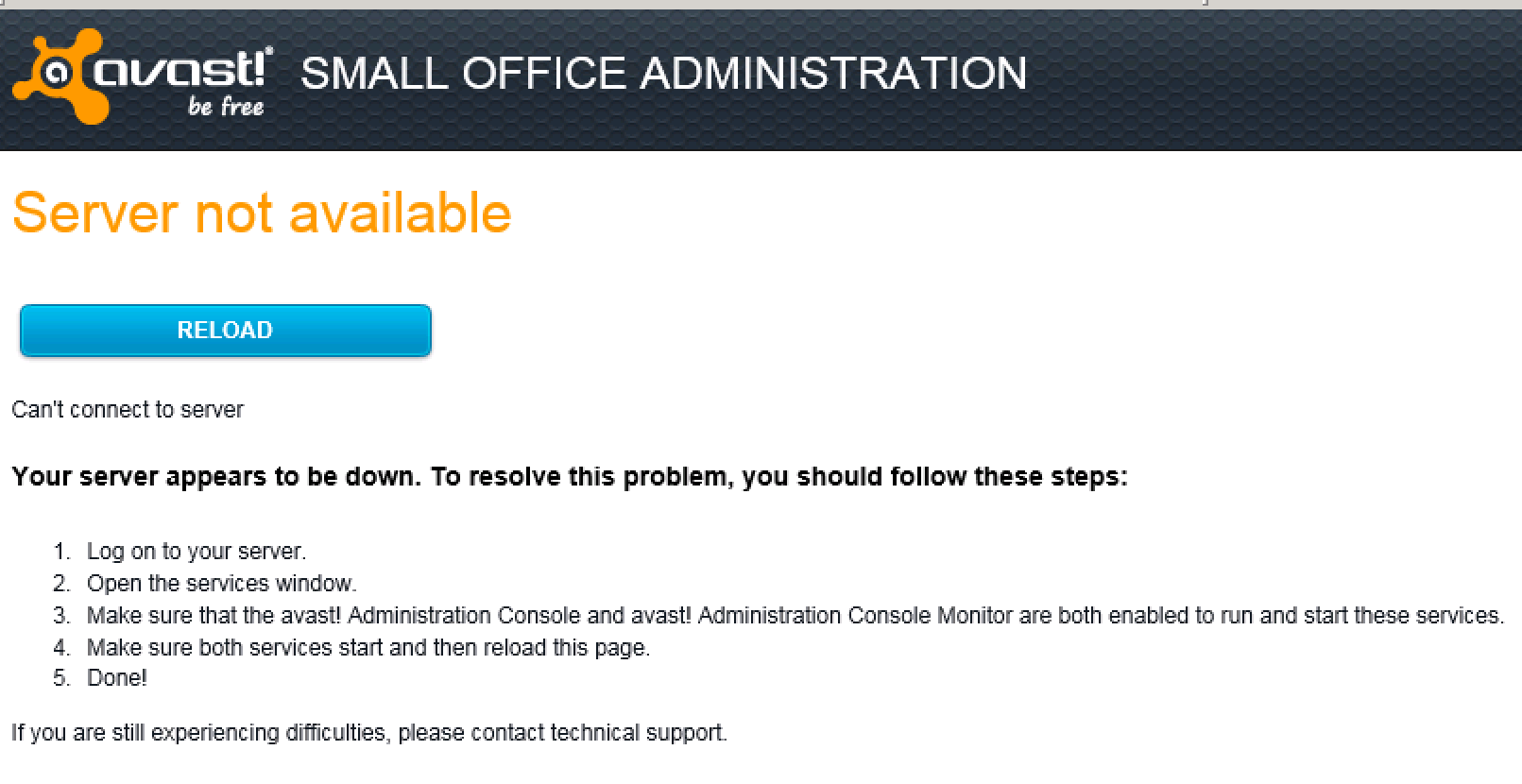
As you can see from the screenshot it said to check that the avast! Administration Console service was running so I did and surprise surprise it wasn’t.
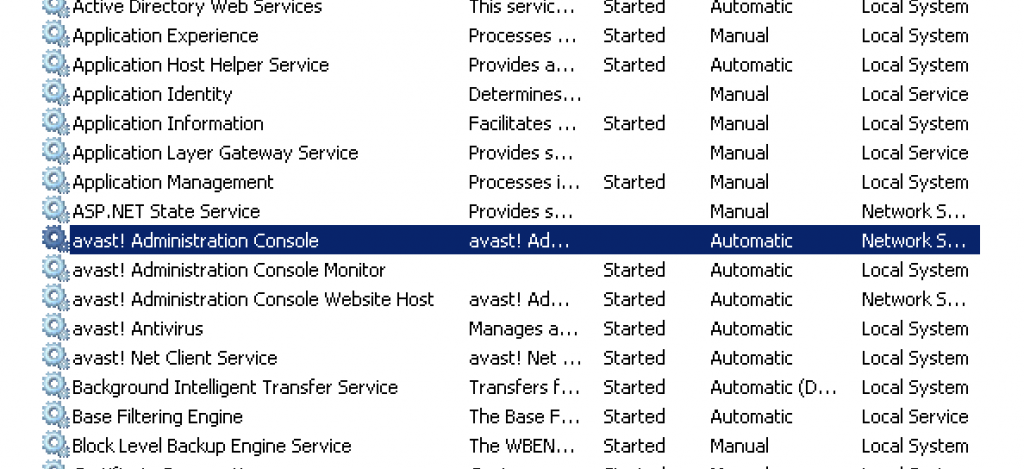
Starting the service was unsuccessful – it’s never that easy. I received an error stating that the service had started and stopped immediately and that some services are set to stop automatically if they’re not in use. At this point I thought it best to check the event logs.
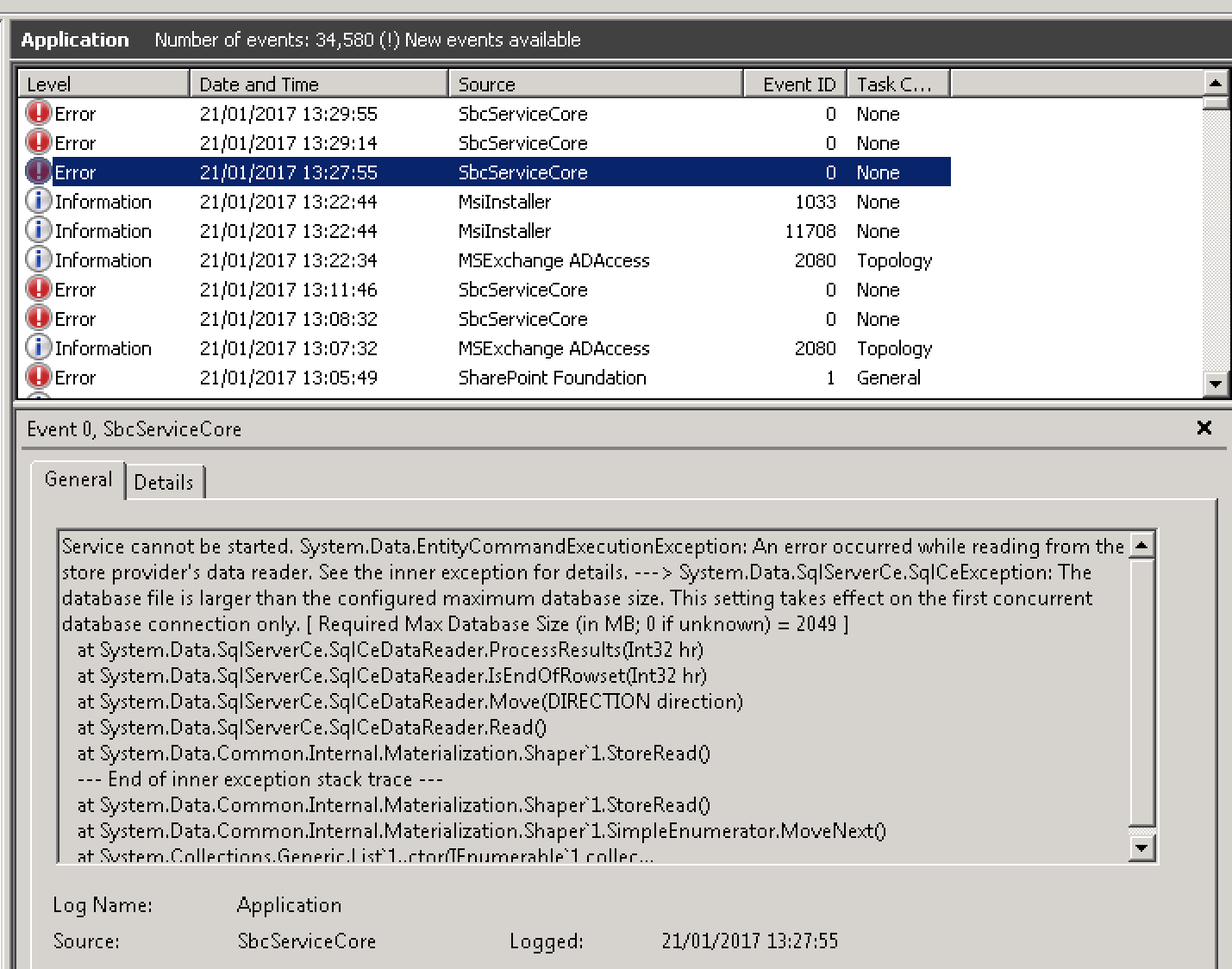
Service cannot be started. System.Data.EntityCommandExecutionException: An error occurred while reading from the store provider’s data reader. See the inner exception for details. —> System.Data.SqlServerCe.SqlCeException: The database file is larger than the configured maximum database size. This setting takes effect on the first concurrent database connection only. [ Required Max Database Size (in MB; 0 if unknown) = 2049 ]
So we can see here that the service isn’t starting due to an issue connecting to the database. The highlighted text indicates what the problem was. I did some digging and found that the connection string sits within a file called Avast.Sbc.Service.cfg under the following directory.
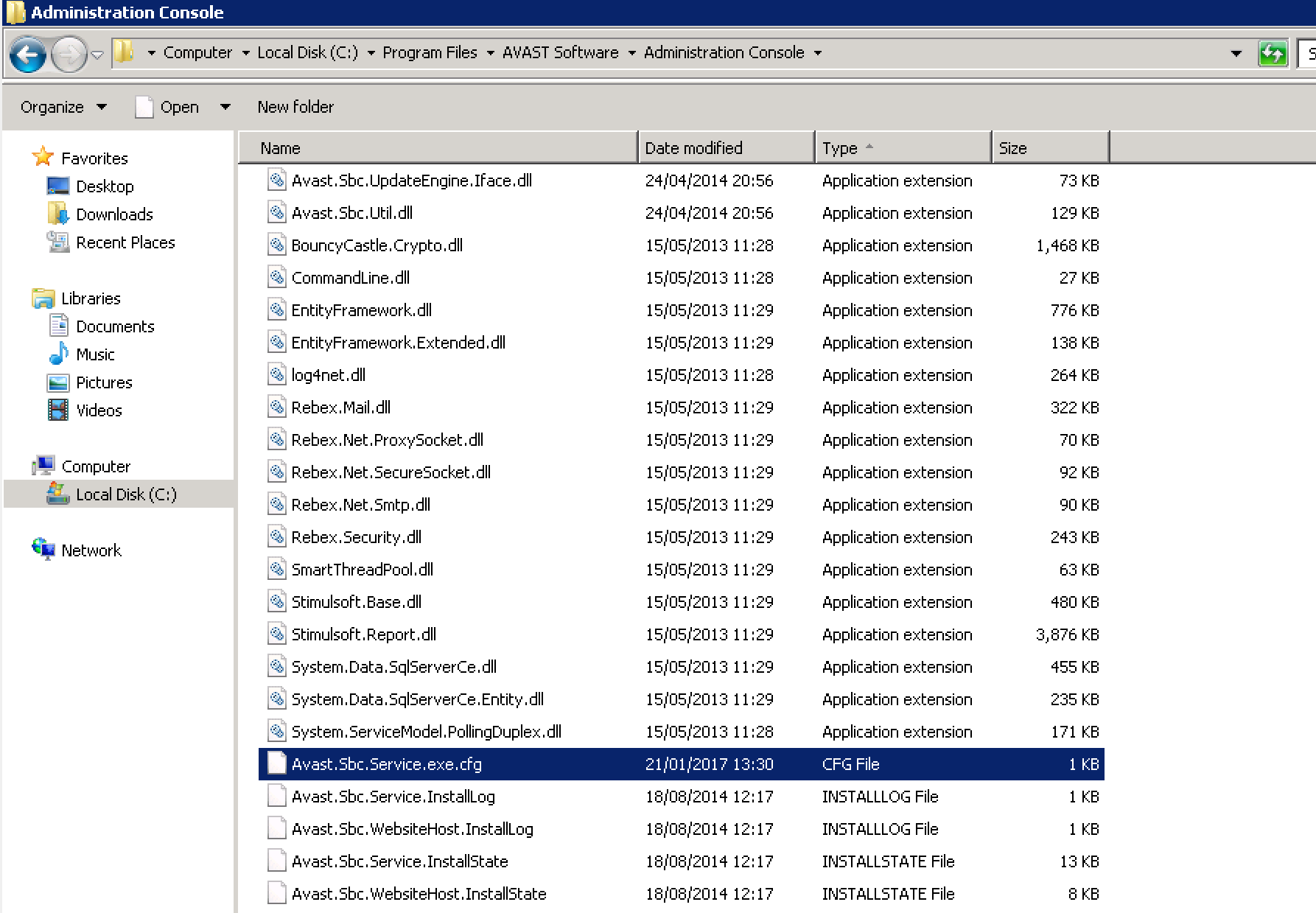
I decided to modify the Max Database Size parameter to see if this would resolve the issue. I changed it to 4091 (I had tried slightly higher however it seems 4091 is the maximum).
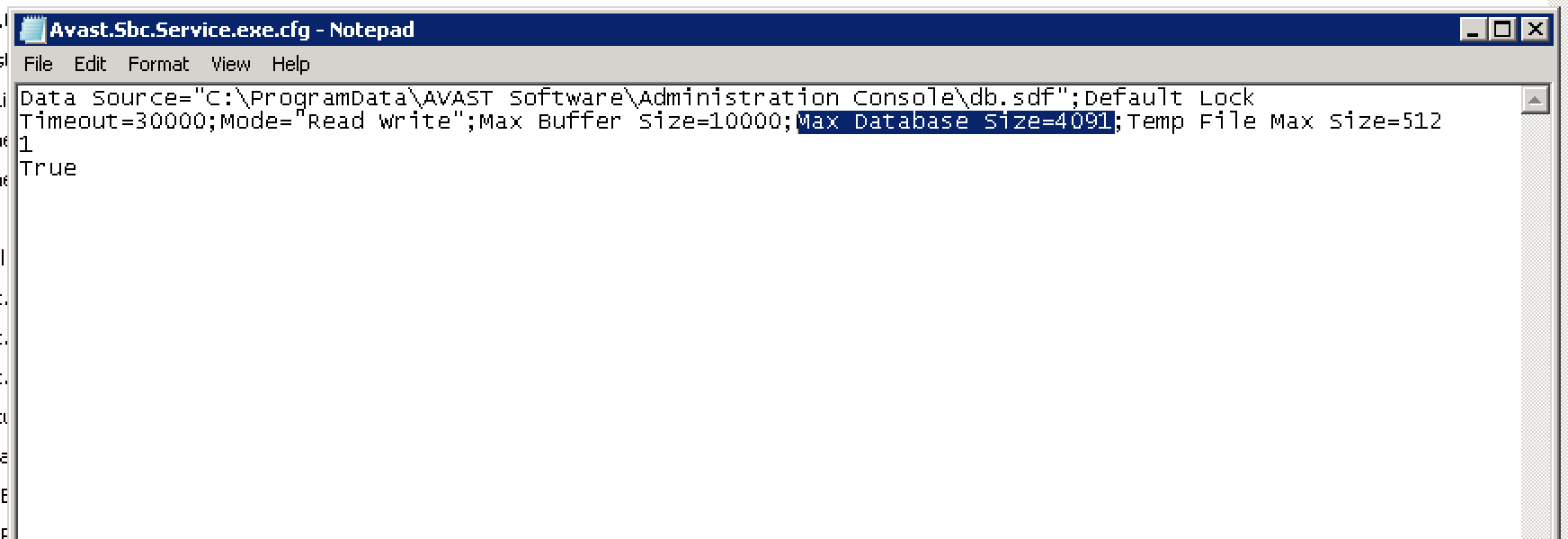
I saved the changes (you need to run notepad as administrator to modify this) and then I tried starting the service again.
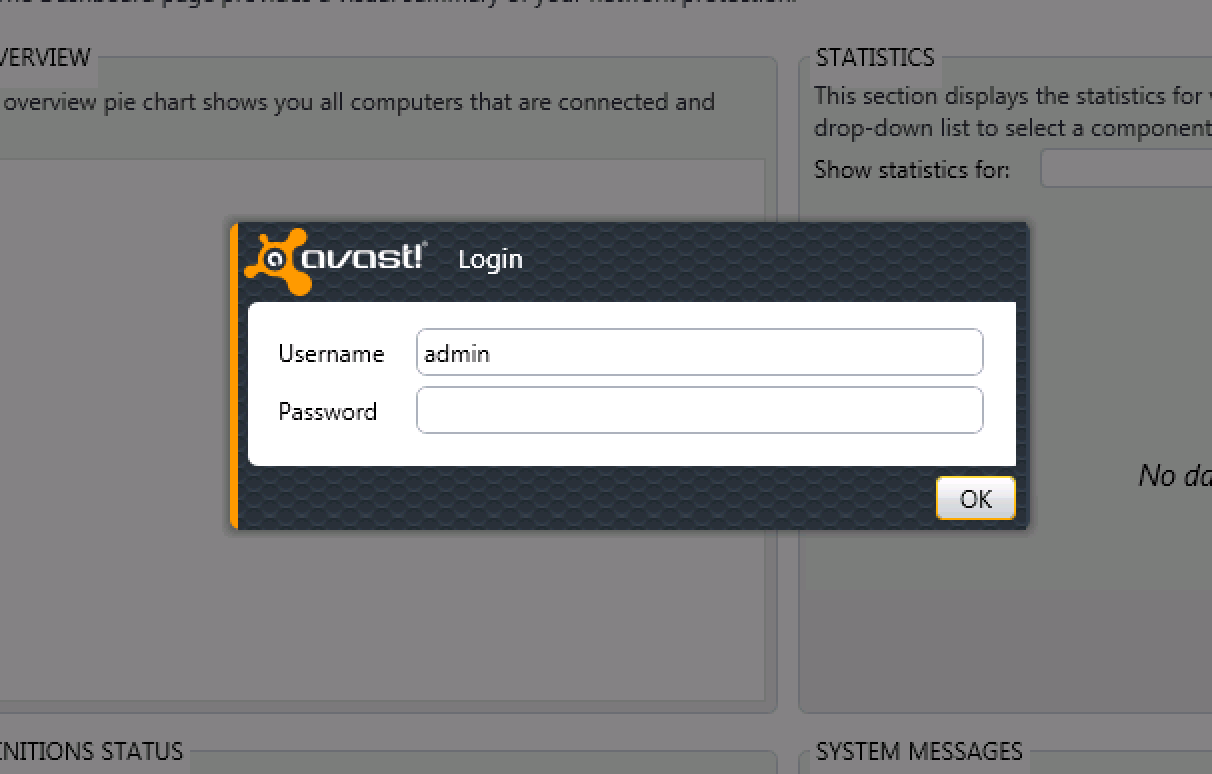
Success! Hopefully someone finds this helpful. I’m not sure if this is a permanent fix however it’s up and running for now.
